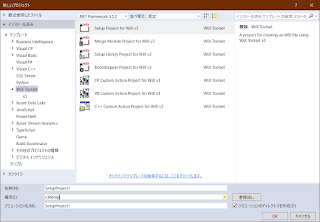https://dev.azure.com/ZioLuigi/CADKhanOpen/_git/CADKhanOpen?path=%2FSetupProject1&version=GBmaster
Wix は MSI を作成するツールです。
https://wixtoolset.org/ からダウンロードできます。
Wix Toolset Visual Studio Extension をインストールすると、Visual Studio での Wix がさらに使いやすくなります。
ファイルメニューの新規作成、プロジェクトから新しいプロジェクト ダイアログボックスを開きます。Wix Toolset がインストールされていれば下記のプロジェクトが表示できます。
Setup Project は、MSI ファイルを作成するプロジェクトで必須です。
Custom Action Project は、MSI ファイルによるインストール操作中に MSI が提供している機能ではできない、できても面倒な処理を C# コードで実行できるようにするものです。
Bootstrapper Project は、EXE ファイルのインストーラーを作成するプロジェクトです。
Setup Project や Custom Action Project を選択すると、C#やC++プロジェクトと同様に、スケルトンコードを生成します。
Project.wxs
自動生成された Project.wxs は次のようになります。
最低限必要な作業は次の通り。<?xml version="1.0" encoding="UTF-8"?><Wix xmlns="http://schemas.microsoft.com/wix/2006/wi"><Product Id="*" Name="SetupProject1" Language="1033" Version="1.0.0.0" Manufacturer="" UpgradeCode="6026552e-9a7e-441e-9c0e-1aa502fac236"><Package InstallerVersion="200" Compressed="yes" InstallScope="perMachine" /><MajorUpgrade DowngradeErrorMessage="A newer version of [ProductName] is already installed." /><MediaTemplate /><Feature Id="ProductFeature" Title="SetupProject1" Level="1"><ComponentGroupRef Id="ProductComponents" /></Feature></Product><Fragment><Directory Id="TARGETDIR" Name="SourceDir"><Directory Id="ProgramFilesFolder"><Directory Id="INSTALLFOLDER" Name="SetupProject1" /></Directory></Directory></Fragment><Fragment><ComponentGroup Id="ProductComponents" Directory="INSTALLFOLDER"><!-- TODO: Remove the comments around this Component element and the ComponentRef below in order to add resources to this installer. --><!-- <Component Id="ProductComponent"> --><!-- TODO: Insert files, registry keys, and other resources here. --><!-- </Component> --></ComponentGroup></Fragment></Wix>
- ProductタグのManifacture属性に会社/組織名を入力
- Componentタグのコメントを除去
- ComponentタグにGuid 属性を追加して、Guid を新規作成して追加
- Componentタグに、File タグを追加してインストールするファイルを追加。TextFile1.txt を用意する。
- 以上で C:\Program Files\SetupProject1 フォルダを作成し、TextFile1.txt をインストールするMSIファイルが作成できる
色々入った部分
こんな機能が追加されています。- セットアップウィザードを表示する
- 機能が選択できる
- ライセンスのページを表示させない
- 管理者権限で起動する DLL タイプのカスタムアクションにパラメータを与える
- DLL タイプのカスタムアクションを管理者権限で起動する
- EXE タイプのカスタムアクションを管理者権限で起動する